Making that one Windows wallpaper in Unity
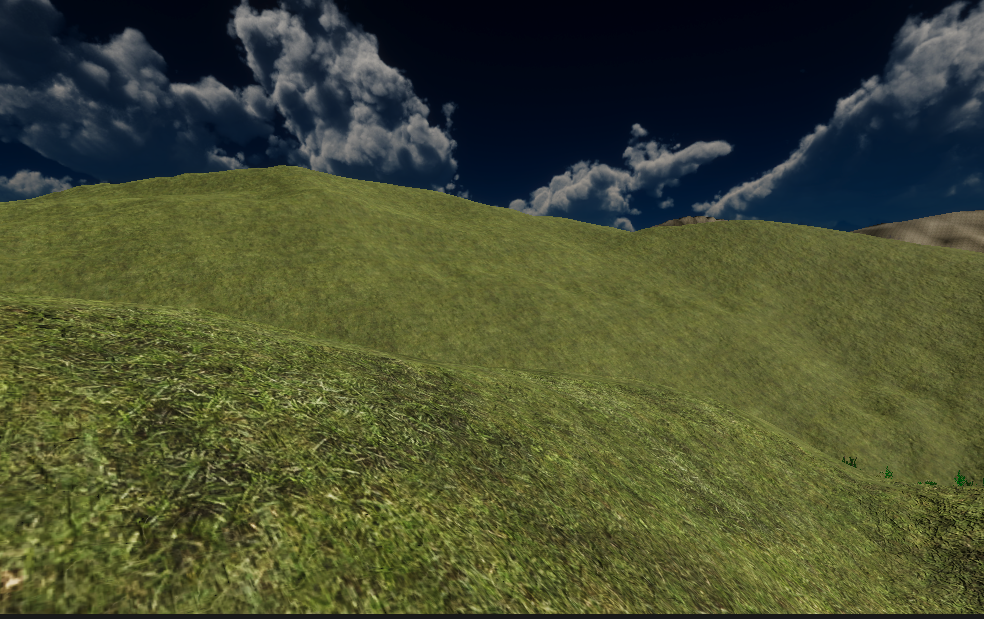
Environments in virtual reality are amazing. Most of us have walked around cities and mountains that exist only in 1s and 0s. I have many ideas for projects I would like to complete in the future and some of those would look much better placed in a virtual world.
So, I spent an afternoon learning the very basics of making terrain in Unity. My muse was the original Windows XP wallpaper.
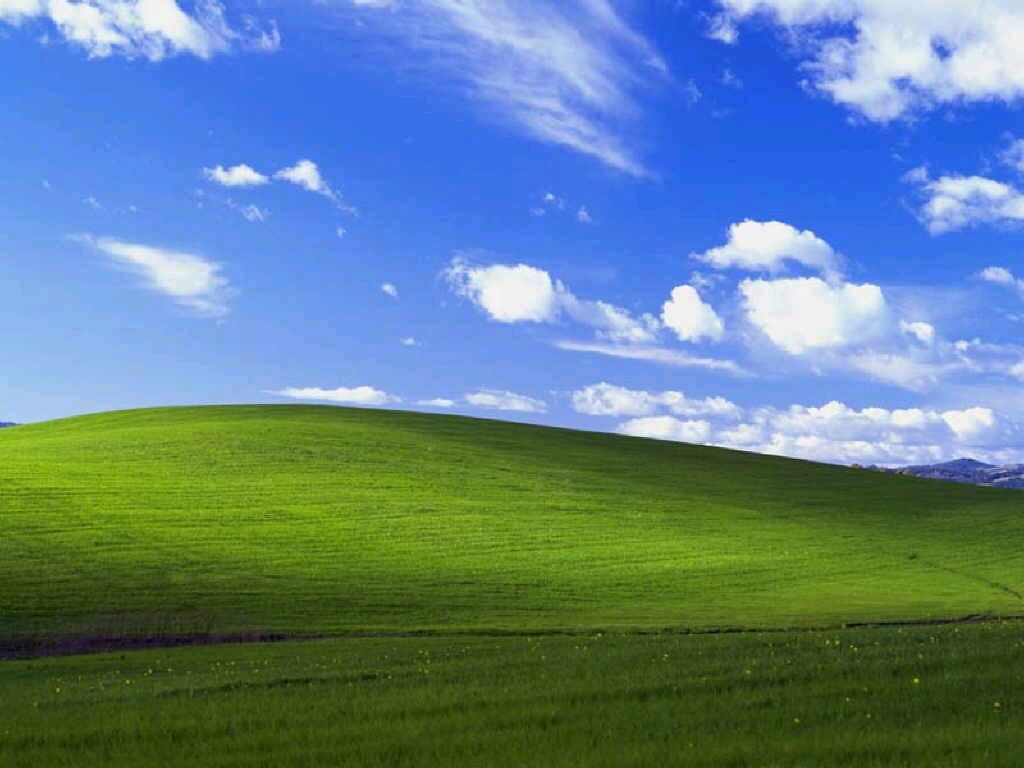
You probably couldn't tell which was which but the image above is the original.
Terrain sculpting is surprisingly simple. To build a simple mountain is as easy as selecting the mountain paint tool and rubbing the cursor over the map a bit. That is no exaggeration. Doing it well however, is another matter entirely. I can see it requiring intense patience and attention to detail.
I added a character from the asset store so I could walk around and explore the scene I had created. As is common when coding, this turned into the most difficult part of the project when the character would not start the game facing the direction I instructed.
Unfortunately, you can't walk around these hills yourself. I didn't realise until I was done that Webgl doesn't support the high definition render pipeline HDRP! But, you aren’t missing out on much.
The tutorial I used: https://www.youtube.com/watch?v=ddy12WHqt-M&t=6s&ab_channel=UGuruz


Comments ()